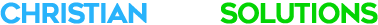iServe was designed so that each member account would have a unique email address associated with each profile. This allows personalized control over the profile information and association of the member in various groups that may be different from others in the family.
We strongly encourage each user to have a distinct email that is used so all functions will work in iServe without exceptions.
However, if members share an email address (for example, if a husband and wife use the same one) then this will not allow a unique email address to be used for each member profile. Although there are not unique emails, a shared email address and password can be used to login and use iServe.
Considerations When Using Shared Email Login #
If members share email addresses within your congregation, please note the following:
- Associate the email with the “primary user” for the family. Since the email can only be connected and used with a single profile, make sure that the email address is connected to the user who will likely be the one who will control access to or use the app functions. It is possible to later add the email as a contact method with the other family member after the system has been setup and user accounts created.
- Multiple users can login with the same email/password. The members who share the email address will be able to login to iServe with the email/password for the “primary user” account. This would allow access to the congregation information, push notifications, etc. with the app. However, if multiple members are logging in with the shared email/password, there will be some limitations and exceptions for their use of the app (see below).
- All logged in users will received push notifications. Shared email users will still get the push notifications on all logged in devices. iServe was designed to send push notifications to all devices of users that are logged in. So, for instance, if you are logged into an iPhone and iPad with your user account, you will get push notifications on both devices when sent out. The same would apply if your shared email is used to login to multiple phones or devices.
- There is only one email/password combination allowed. If there is a shared email, then there will only be one password that can be associated with that email address. Shared users will need to make sure they both know the correct password for the account. Any change of the password will likely logout the other user(s) associated with the account.
Limitations for Shared Email Users #
When using a shared email/password, members (and leaders) will have some limitations for iServe features.
Limitations in Editing Profile Info #
If members share an email address, they will only be able to edit the profile that is connected to that email address; so, only the “primary user” information can be edited. When they click on “My Profile” the profile linked to the login will be viewable and editable. This limitation on editing profile information affects the following information that can be edited within a member profile:
- Name
- Address
- Phone number(s)
- Email(s)
- Date of birth
- Employment Info
- Skills
- Involvement Areas (online only)
If there are any updates or changes needed for the “secondary user” (the member profile not connected to the shared email) those updates will have be done by an admin who can login and manually make those changes to the database.
Limitations in Group Communication #
Since groups are tied to a specific member profile, a shared email user may not receive notifications or emails if the “primary user” is not placed into the applicable group. iServe allows for notifications and emails to be sent to group members, however if a specific member does not have an email address linked to their account or is not logged in on the account that has been added as a member of the group, then that member will not receive the push notification or email.
Example of limitation: Husband A and Wife A have a shared email account, and Wife A is the “primary user” and thus has the shared email associated with her profile. Both Husband A and Wife A log into iServe with this email. Husband A is a deacon in the congregation. The congregation sets up a group for “Deacons” and places Husband A into the group. When the elders send out a notification or email to the “Deacons” group, Husband A will not receive it because he is not logged in with his user account (he is essentially logged in with his wife’s account).
As seen in the example, this could possibly limit the elders or members from reaching a target member with iServe communications.