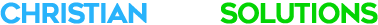Church Management Software
iServe Resources
These resources will help you launch iServe in your congregation and provide some information to share and promote your system.
Launching iServe for your Congregation
Introducting iServe to your church family takes time. You cannot just flip a switch and things go perfectly. Use these resources to introduce, inform and inspire your congregation to get more connected and serve together.
Planning
If you plan, your rollout of iServe will succeed. Use these resources to communicate to the congregation.
Rollout
It may take weeks or months to get everyone connected. Using the resources below will help members know how to get started.
Grow
As you use iServe, its features will cause more people to join. With more using iServe it will allow better ministry and growth.
Resources for iServe Rollout
In order to help you rollout iServe to your congregation, consider using some of the resources below to help communicate the features and usefulness of the app to your congregation.

Guides
These guides can help you explain iServe to the congregation and give you directions on certain features.

Graphics
Use these rollout graphics on digital screens, bulletins, emails, etc. to introduce iServe to your church family.

Videos
Videos can be used in emails or screens to introduce and explain the features of iServe.
Guides
Content Creation Guide
How to create content that encourages growth and communication in your church groups.
Admin Guide
Directions and tips to get iServe info updated and working in your local congregation.
Graphics
"Four Phones" Promo Graphics
Banners
Print PDF files as banner or poster to inform about iServe.
Image Inserts
These JPG graphics can be used in bulletins, social media or emails.

Signs/Flyers
Print PDF files on standard size papers with any copier.
Screens
JPG graphics for screens or PowerPoint slides (16:9 & 4:3)
"Laptop+Phone" Promo Graphics
Banners
Print PDF files as banner or poster to inform about iServe.
Image Inserts
These JPG graphics can be used in bulletins, social media or emails.

Signs/Flyers
Print PDF files on standard size papers with any copier.
Screens
JPG graphics for screens or PowerPoint slides (16:9 & 4:3)
Videos
Use the videos below in email campaigns, screens with announcements or any other way to inform members about iServe. You can also share the YouTube links to members!
Welcome to iServe Mobile
Suggestions and examples to help tell your congregation about iServe.
Welcome to iServe Mobile
Suggestions and examples to help tell your congregation about iServe.
How to Edit Personal Info
Suggestions and examples to help tell your congregation about iServe.
Templates
In order to setup iServe for your congregation, we need information to upload. Use the templates below if you need them to put together your information.
Export a list of members from Tithe.ly so that we can import into iServe.
Export a list of members from Servant Keeper so that we can import into iServe.
Export a list of members from Breeze ChMS so that we can import into iServe.